set the password for mysql database.
If you want to be able to interact with MYSQL in Python you
will need to install the Python bindings as well.
You can do this by entering the following command.
sudo apt-get install python-mysqldbNow installed the phpmyadmin
to access mysql databases in the user interface .
sudo apt-get install phpmyadmin
select yes to configure phpmyadmim
we will also need to setup Apache to include our phpmyadmin installation.
To do this enter
sudo nano /etc/apache2/apache2.conf
NOw at the bottom of this file enter the following line:
include /etc/phpmyadmin/apache.conf
once done save & exit by pressing CTRL +x and then y
now restart the apache server using following command
sudo service apache2 restart
Now you can be able to access the phpmyadmin from a browser.
http://localhost/phpmyadmin or domainname/phpmyadmin.
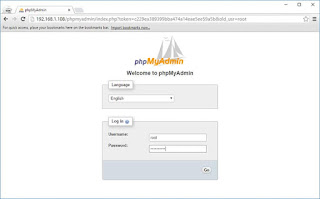
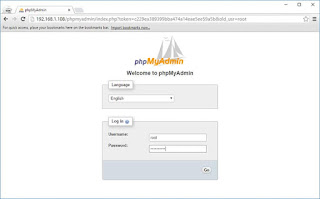











0 comments:
Post a Comment